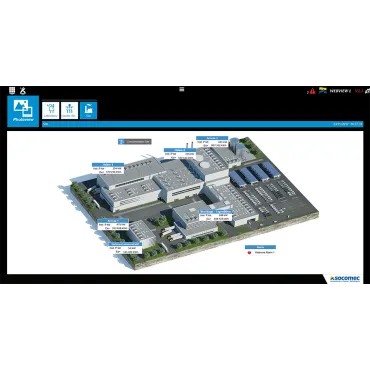Strong Points
Function
WEBVIEW is a web-based software integrated into DIRIS A-200 and DIRIS A-40 power monitoring devices, DIRIS Digiware D-70 displays, DIRIS Digiware M-70 communication gateways, and DATALOG H80/H81 dataloggers. It provides real-time monitoring of all measurements from up to 200 devices and displays detailed energy consumption breakdowns. Users can access WEBVIEW via a web browser on a PC or tablet. The software helps uncover the causes of electrical disturbances and anticipate maintenance needs through historical records of various electrical parameters. Additionally, users can set pre-defined alarms to be sent via email.
Conformity to standards
IEC 62974-1: Energy Server standard applicable to WEBVIEW-M and L versions hosted on DIRIS Digiware M-70/D-70 and DATALOG H80/H81.
Advantages
Plug & Play
Quickly configure WEBVIEW thanks to the automatic detection of Socomec devices.
Create geographical and electrical hierarchies to reflect your installation and your processes.
Easy to use
WEBVIEW centralizes measurements from all downstream devices via a single clear and user friendly interface. The ergonomics of each screen allow users to easily and quickly analyse the parameters and the behaviour of the installation.
Various functions
Very easy to configure and to use, WEBVIEW offers a wide range of features including realtime monitoring, alarm management and notification by e-mail, multi-utility analysis (electricity, water, gas), power parameter logging and allocation of consumption by end-use and location.
Characteristics
| Type | Hosting | Functions | Number of measurement devices | |||
| WEBVIEW-S | DIRIS A-40, DIRIS A-200 | Monitor, Alarm, Analyze | 1 | |||
| WEBVIEW-M | Diris Digiware M-70 | Monitor, Alarm, Analyze, Photoview | 32 | |||
| WEBVIEW-M | Diris Digiware D-70 | Monitor, Alarm, Analyze, Photoview | 32 | |||
| WEBVIEW-L | DATALOG H80/H81 | Monitor, Alarm, Analyze, Photoview | 100/200 | |||
Video tutorial
How to analyze the historic of electrical measurement with WEBVIEW-M?